
Communities often operate globally and not everybody speaks, reads, or writes the same language. A free and practical solution is to integrate the powerful Google Translate engine with your Verint Community. With one click of a button, Google Translate will translate the entire page, including headers and carousels, into the selected language.
The Google Translate integration is a plug-and-play solution that you can install quickly and easily in your community. A small Google Translate button is added to your site banner, allowing users to instantly translate all content on any page of your community. This allows your multi-lingual community members to interact with each other in their own language!
Besides the clear benefit for the community member, this is also very powerful for community managers and group owners who are managing global communities. You are now able to moderate international groups and determine if you need to take action.
How the solution works
After adding the site banner item to your site-banner widget you will be able to see the newly added Google Translate icon next to your notifications icon:

If you click on a language (Indonesian for instance), the website will be translated instantly:
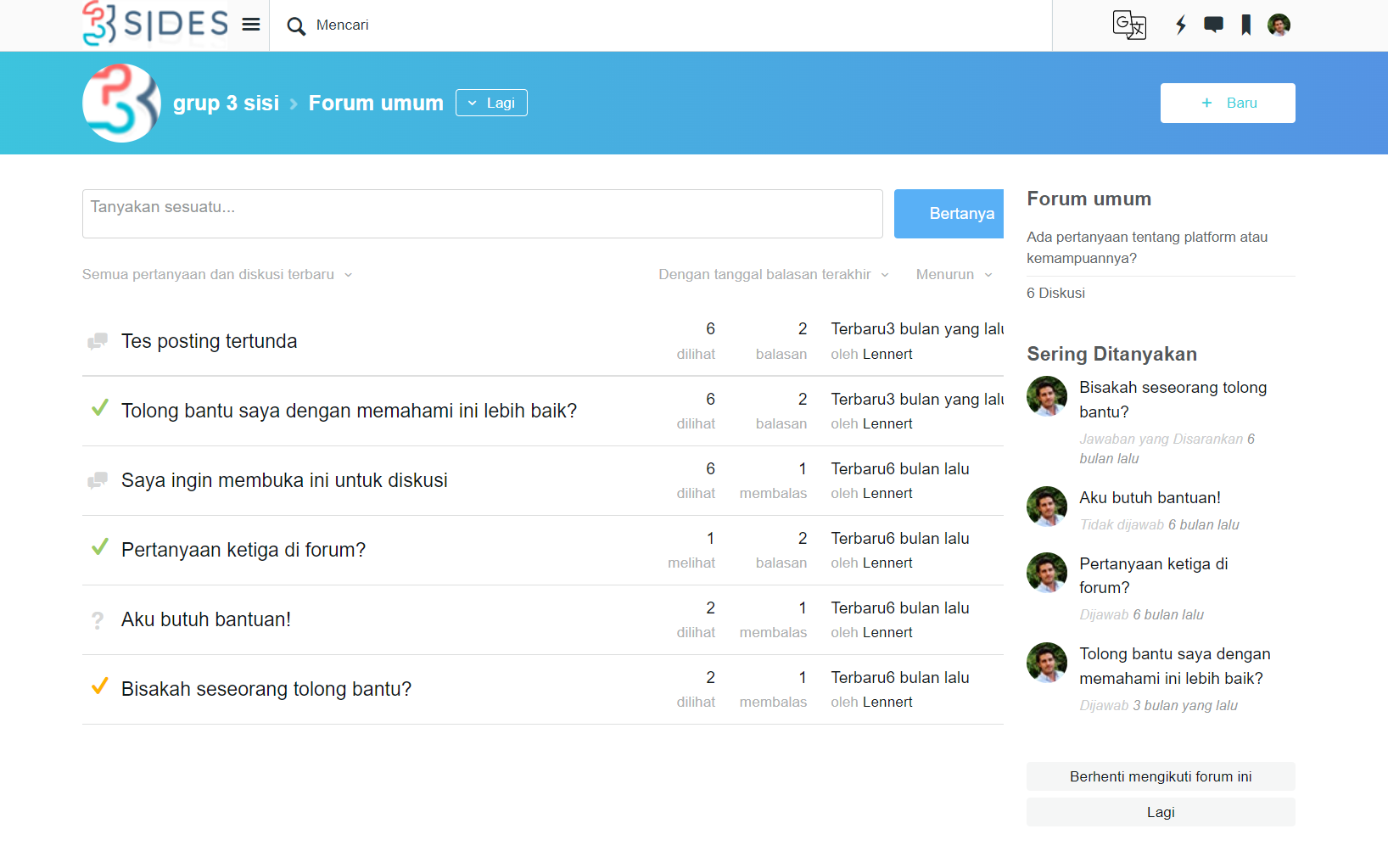
The set language will remain the same through all the following pages you click on until you revert back to English.
A quick and easy way to provide a fully dynamic translated website to your users!