4 Roads - MFA is a free plugin that grants access of your community site to the user only after successful email validation.
Use this free plugin to send out a security code to user's email address immediately after registration.
Price: Free
How to Install this plugin?
- Make sure your site's Job service is running.
- From the Administration page, go to
 tab.
tab. - From the list in the next panel, look for '4 Roads - Mfa Plugin'.
- Tick the checkbox
 and click 'Save'.
and click 'Save'. - Now navigate to your site's User settings page.
- In the admin panel, edit the page and search for
 widget.
widget. - Add it to the page and click publish. You'll see the following added to your user settings page:
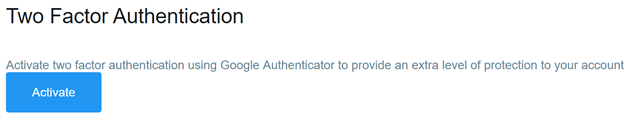
How to use this plugin?
- Once the plugin is all installed and widget added, click on the 'Activate' button.
- QR code is seen on the screen along with the code to enter manually.
- Use your device's Google Authentication App or similar compatible app to scan the code or enter manually.
- Type the code displayed on your device in 'Verify code' text field and then click
 .
. - You have now enabled the Two Factor Authentication for your account. To disable it just navigate back to user settings page and click
 .
. - Now everytime you login, you will be asked for a code. Just type the code displayed in your authentication app and click 'Submit code':
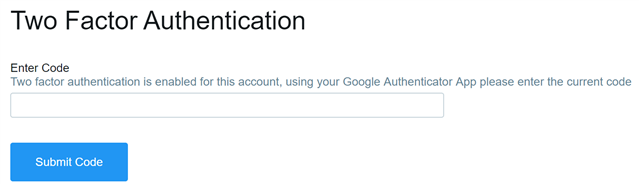
- When a new user registers your site, they will be asked to validate their email by entering the code sent to their email address. This new user cannot access your community site until their email address is approved.
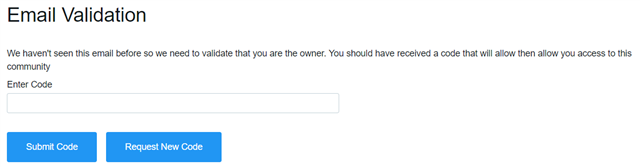
Nuget naming conventions:

Support:
For help and support please contact info@4-Roads.com
Our plugin is all opensource, and the code is on github.
Feel free to contribute/report an issue.
Happy Coding ">
